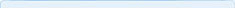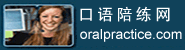The Future of Windows
导读:继 Windows XP 之后,美国微软公司将推出下一代 windows 操作系统——Longhorn。在Longhorn软件中,微软公司计划推出一个具有增强型存储功能的新型文件系统。新的文件存储、读取或检索系统-- Windows Future Storage(WinFS)将取代Windows XP使用的NTFS和FAT32文件管理系统。不管信息存储在什么地方或以什么格式存储,新的文件管理系统都能快速便捷地对其进行查找。虽然测试版本已经在网上流传,当2006年正式版本发布时还会有很大的改动。不过,对普通电脑用户来说,真的有必要为这次升级掏出银子吗?

| If Microsoft is to be believed, its next operating system will be revolutionary. How long will you wait for Longhorn? And will you want it? |
May 19, 2004
Over the years, Windows has gradually evolved from a shaky graphical veneer1 over the MS-DOS command prompt into a stable multitasking powerhouse good for just about any digital duty. Now Microsoft is hard at work on the successor to Windows XP , code-named Longhorn, promising2 newfound abilities to keep important data at your fingertips.
Considering all the attention it's been getting (I got 1.3 million hits when I last searched Google(一种强大的搜索引擎) for "Microsoft Longhorn") you'd think the new Windows was going to change your life tomorrow. But you'd think wrong.
Although a beta version of Longhorn was originally due later this year, that target slipped to next year as the company shifted programmers to bolstering3 Windows XP's security . Now, Microsoft says, Longhorn won't show up on new PCs or store shelves until 2006.
But don't start making your upgrade plans just yet. After looking over a very early preview of the software, I've concluded that while Longhorn may come with new features that make your computing4 life better, the upgrade path could be bumpy(崎岖不平的). You may find that Windows XP--or the Apple Mac OS(苹果公司的Mac 操作系统), or Linux(一种可免费使用的UNIX操作系统) --serves you just fine and that Longhorn won't be a necessary upgrade.
Scaling Back
Microsoft's initial plans for Longhorn were ambitious. Last year, Bill Gates described the next Windows as a "technological5 breakthrough" that would use a new Windows File System called WinFS to corral your personal files, photos, and e-mail, along with related Web-based data. In addition to finding your important data, Longhorn would deliver it to you on whatever computing device you happened to be using at the time, whether a PC, handheld computer, or smart phone.
Facing real-world development deadlines, however, Microsoft executives have started to scale back their Longhorn ambitions, saying that Longhorn will not deliver all of its planned improvements, and Gates's complete vision--Longhorn with all its bells and whistles--might not reach PC users until 2009.
The most recent prerelease version of Longhorn, released to hardware developers at the May 2004 Windows Hardware Engineering Conference, known as WinHEC, looks a lot like Windows XP. Longhorn doesn't make major changes to the Windows desktop7 save for(除...之外) a Sidebar that offers photo slide shows, and an expanded view of the contents of the Taskbar's toolbars and system tray area(windows任务栏的系统托盘区), which run across the bottom of a Windows screen.
However, open the Windows Explorer file manager and you'll see evidence that Gates's breakthrough idea of pulling together all files with an easy-to-use search tool is quietly gestating(gestate:酝酿, 孕育). Each Explorer window contains a search icon8 that crawls around your PC's hard drive, your local network, online help files, or the Internet, pulling together information about files. And a new Communication History folder9 tracks every e-mail message, instant message, or other form of communication you've sent or received using the computer.
If you've ever tried to copy, back up, or move your files, your calendar, your contacts, and your e-mail, you've probably uttered the mantra, "Where's my stuff?(我的东西跑哪里去了?)" The default locations that Windows, Office, and other programs use for storing files are often obscure, making it hard to gather disparate data into a single view.
Longhorn may remedy that by adding a "My Stuff" location to XP's My Computer, My Documents, and other "My" folders10. Thanks to the upcoming WinFS indexing and storage system, Longhorn will allow more and better ways to find all your "stuff." Not only will you be able to scan for all e-mail messages, local files and photos, and Web pages related to a particular topic, but you'll also be able to winnow11 out those snaps(快照) shot from that old 1.3-megapixel camera, or messages sent to your business e-mail address. Whether this turns out to be the breakthrough Gates envisioned or just an incremental12 improvement on Windows XP's current search tool remains13 to be seen.
Ironing Out the Kinks(消除缺陷)
Judging from the performance and functionality of this latest Longhorn version, Microsoft is going to need the whole two years to get the operating system's kinks smoothed out. Much of Longhorn's innards--networking, display, and audio support, most notably--appear to be missing or crippled(残废的), a sign that the company may be reworking many of the operating system's core technologies.
One element that's definitely changing is the driver model, which is evolving to improve the performance and reliability14 of devices such as displays, printers, and cameras that connect to PCs. Drivers are small pieces of software that help Windows communicate with peripherals(外围设备). But when Microsoft Group Vice6 President Jim Allchin tried to demonstrate the new driver model to WinHEC participants, comparing it to Windows XP's, the demonstration15 failed. Allchin warned conference members that the copies of Longhorn being handed out were "very early" and said "performance is not there."
A Rocky Upgrade?
Even when Longhorn is ready for public consumption, upgrading may be a chore. If it's like previous Windows upgrades, performance may still less then great when Longhorn appears in 2006--unless you have sufficient processor speed and memory, that is. In addition, a new graphics16 system dubbed17 Avalon promises a richer interface18 with transparency and high-quality video rendering19, but it will require that you use the latest video adapters. And anyone who's lived through a few Windows upgrades will probably regard Longhorn's new driver model with alarm. Although it's too early to predict what effect the change will have on upgraders, previous driver model transitions meant lots of orphaned20 hardware that could not be used with a new operating system for months, if ever.
Sound like more trouble than it's worth? Could be: All signs point to the likelihood that Longhorn won't be so different from preceding Windows upgrades. Upgrading your current PC to Longhorn may be a real hassle(激战), unless the computer is fairly new. But even then, expect compatibility and performance hurdles21. As always, new PC buyers will have the smoothest experience by purchasing a high-performance system with Longhorn preinstalled.
In the meantime, Windows XP has proven a stable operating system. If you keep up to date with Microsoft's patching system, including the upcoming Service Pack 2, XP will serve you nicely for the near future.
Of course, there's a chance that restless computer users will lose patience with Microsoft's security vulnerabilities and glacial(缓慢的;冰河期的) development process and start buying Macs or learning the intricacies of installing and configuring Linux instead. The makers22 of those two platforms have two years to woo Windows defectors looking for a more stable, secure, and frequently updated operating system. If they don't succeed between now and Longhorn's debut(初次露面), PC buyers will still have only one option: Windows.
 收听单词发音
收听单词发音