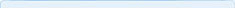Hands Free Mouse
导读:
这种smartNAV品牌的“非手操作鼠标”是通过转动头部来操作的。当用户采用它来控制系统时,要先把一个“反射点(reflective dots)”帖在前额,然后把鼠标放在显示屏上方,并且微微移动自己的头就行了。可能对于新手来讲会难操作些,但是用顺之后,操作感还是不错的。
下面是商家列出的这款鼠标的优点。

Increase Productivity
Reaching for the mouse wastes time and strains your wrist. Streamline1 your computer usage by using your head to do everything you used to do with a mouse. Keep your hands on the keys!
Natural Motion
SmartNAV was designed to complement2 the natural head motion you already perform when looking around. Moving your head less than a quarter inch easily maneuvers3 the cursor across your entire screen. Plus, your head moves a lot less with SmartNAV than your hand did with the mouse!
Use Your Head, Spare Your Hands
The main cause of carpal tunnel(=Carpal Tunnel Syndrome,腕部隧道症) and tendinitis(腱炎) is the repeated stressful motion of moving your hand from your keyboard to your mouse. SmartNAV doesn’t require any hand motion, offering you the highest level of relief possible.
 收听单词发音
收听单词发音