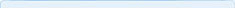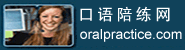| ||||||||||||||||
|
写完合同的初稿算是一项大工程取得了阶段性的胜利。不过这还不是放松的时候,你需要认真的检查初稿,改正错误和矛盾的地方。 1. Check spelling, paragraph numbering, and cross references both manually and with your word processor's spelling and grammar checker. This almost goes without saying today, especially since Microsoft Word now checks your spelling and grammar as you type. (Unfortunately it also changes "per stirpes" to "per stupid" if you fail to watch it closely.) And now there are even computer programs that check contract documents for undefined terms. DealProof is packaged with Corel WordPerfect for law offices, and DocProofReader is available for download for MS Word 97 and 2000. 2. Let your secretary or paralegal read it. Not only will your staff frequently find spelling and grammar errors missed by your word processor's spell checker, but they will find inconsistencies and confusing areas that you missed when drafting. 3. Stamp "Draft #1 6/22/2000" on it. This may be the first of many drafts, so avoid confusion early by numbering and dating all drafts at the top of the first page. It is also a good idea to write "DRAFT" across the face of each draft to preclude1 the possibility of an impatient client signing a draft rather than waiting for the final version. 4. Let your client read it. Letting the client in on reading the first draft assures that your drafting will stay in tune2 with the client's wishes. 5. Save the drafts as multiple files on your computer. If you save the first draft on your computer as two files, you will have one file identified as the first draft and the other identified as the current version. This can be done by naming the current version "contract" and the first draft as "contract.d1." Then, subsequent versions can be named "contract.d2", "contract.d3," etc., where the "d" in the extension indicates draft. 6. Compare the current version to prior versions. If you save draft versions, it is very easy to compare one version to another using the word processor's compare feature or using the CompareRite computer program. When you compare "contract.d1" to "contract.d2", save the comparison as "contract.c21" and print it to show the client what changes were made. 来源:阿里巴巴 点击  收听单词发音 收听单词发音
|
||||||||||||||||
上一篇:合同写作技巧:常和客户沟通 下一篇:合同写作技巧:合同定稿 |
||||||||||||||||
- 发表评论
-
- 最新评论 进入详细评论页>>