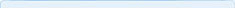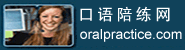1. Get a dumb watch.
The average smartphone owner consults his device an astonishing 195 times per day. Nip the knee-jerk habit at the source and
strap1 on a good old-fashioned watch. Definitely not a smart one, preferably a mechanical one.
2. Pick up a paper.
Instead of hitting up a social network or a newspaper app to breeze through news summaries and half-read a few articles, grab a paper and be amazed at how relaxing it is to read through the day's news. Not only that, we found our attention span has increased and we don't abandon as many articles. And
fret2 not at the expense. Even the New York Times is $9 a week for home delivery, plus digital access.
3. Listen to airwaves.
Again, not a radio stream from your phone or
desktop3. Blow the dust off your old clock radio or handheld
transistor4, plug it in, and be amazed at how vital radio still can be. More importantly, you won't be
tempted5 to check other apps and websites.
We love hitting up Facebook, Twitter, and Instagram to keep tabs on friends and relations. If you aren't willing to walk away from this ritual of keeping up with digital Joneses, then consider
consolidating7 down to one service and picking a
dedicated8 daily time for checking in — at your lunch break or at the gym, ideally. And turn off app and email notifications for the services you use, so you aren't tempted by all those little red badges.
5. Make a phone stack.
Today, it seems nearly impossible to put your phone down for 60
consecutive9 minutes. Phone stacks are a cliché, but they work: Whether dining at home or out on the town,
implement10 a no-device policy, no exceptions. To make it stick, you can place phones in a stack in the center of the table. Even better, have a waiter or coat check place them out of site so no one can break the rules, and there aren't hard feelings.
6. Create rules for living.
Having general rules for indulging in
gadget11 time are too easy to slack on, just like diets and workouts. Take the next 10 minutes to figure out the hours when your tech is truly indispensable, and then nail down times when it should never be used: dinnertime, when you're with the kids, and yes, in bed. Be specific and be
rigid12. Have a designated,
inconvenient13 spot where your device should go during those times so that you don't cave — a cabinet upstairs, in your car, or in the basement.
7. Cut the cord.
There are tons of apps dedicated to keeping you from losing focus on whichever task you're meant to be accomplishing and instead heading down a YouTube or Facebook rabbit hole. Freedom ($10; for Mac or Windows) is a surefire desktop application that lets you pick a window of time for which the Internet gets locked on your PC. If you want to
hop14 online before the time is up, you have to reboot your computer. If your work requires that you have Internet access, try anti-social, a $15 application that lets you select which services you block, rather than the entire Internet.
8. Move your charger.
Battery life continues to be the Achilles heal of most mobile devices, which means many of us rush between charging sessions all day. Find a dedicated place at home to charge your device that's within earshot, but not convenient, and make it a daily ritual to come home, remove the phone from your person and leave it there even if it's
fully15 charged already. If you need to take a call, keep it locked to the charging cable so you aren't tempted to walk away with it
afterward16.
Even our device
makers18 know that we use them too much, which is why they have built-in functions like Do Not Disturb (iOS) or Silent mode (Android). Those allow you to designate certain VIP contacts who can reach you at all times, but silences emails, texts and other communications from anyone else. Both can be
automated19 so that they are time-based or location-based, or can be switched on or off ad hoc if you want a few minutes of rest.
10. Shame yourself.
If you've ever taken a gander at the running
tally20 of the time you've spent playing solitaire, you know the pain that comes from looking in the mirror. Along with apps that cut off Internet access, there's also a category that
tallies21 up how much time you waste. Set them running, and you'll quickly hit rock bottom and find inspiration to take meaningful measures. Moment (iOS only) keeps tabs on the amount of time you use your phone per day, including the number of times you unlock it, and lets you clamp down services, too. Menthal, for Android, tallies up in detail how much you use your phone, with what apps, and then compares it with other users for a little added peer pressure and possible inspiration.
 收听单词发音
收听单词发音