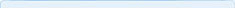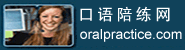| ||||||||||||||||||||||||||||||||||||||||
|
On Tuesday, Google announced an official "Undo1 Send" feature for all Gmail web accounts and the Inbox by Gmail app. The feature allows users to "take back" their emails within 30 seconds of sending them.
近日,谷歌宣布“撤回”功能正式应用于所有Gmail网络账号和Gmail应用软件的收件箱。这个功能能够让使用者在发出邮件的三十秒内“撤回”邮件。
To activate2 the function, simply click onto Settings > General, and check the "Enable Undo Send" function. Then, you can choose whether to leave the function on for 5, 10, 20 or 30 seconds.
After you send an email, a thin yellow strip appears under the search bar in your inbox, announcing that you've sent your email and giving you the option to undo or view your message. If you choose to undo the message -- within the given time frame of course -- your screen will bounce back to the original message, leaving you to delete or edit the message as you wish.
Previously3, the feature was available only to Gmail users who decided4 to enable the Labs function -- or, as Google says, "brave the Labs world." It's now a permanent Gmail function.
点击  收听单词发音 收听单词发音
|
||||||||||||||||||||||||||||||||||||||||
上一篇:法国新列车太高无法进入隧道 下一篇:女性每周花90分钟挑选着装 |
||||||||||||||||||||||||||||||||||||||||
- 发表评论
-
- 最新评论 进入详细评论页>>