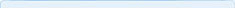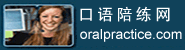| ||||||||
|
Now Google is offering users the option of downloading their entire search archive, as well as deleting part, or all, of the record.
目前,谷歌为用户提供了储存他们全部浏览记录的技术支持,用户也可以选择部分删除或者全部删除他们的浏览记录。
The feature exports your searches to Google Drive in a ZIP archive, with files divided by year and quarter.
'You can download all of your saved search history to see a list of the terms you've searched for,' a Google support page says.
'This gives you access to your data when and where you want.'
To download your history visit history.google.com and log in with your Google account.
Then click onto a calendar view to take a look at what you searched for on any given date.
For those who want to keep a record of their Google searches, clicking the settings button on the top right corner can download the database.
Items in search can be deleted by checking the box next to them and clicking the 'remove items' option.
To delete your entire search history, click settings, remove items and pick a time frame, such 'from the beginning of time'.
The company has also warned user not download the search archive on a public computer to maintain privacy.
According to the unofficial Google Operating System Blog, the California-based began testing its download feature last year.
It follows similar moves by groups such as Facebook who have made it easier for users to access their archived content following privacy concerns.
点击  收听单词发音 收听单词发音
|
||||||||
上一篇:巧克力奶或许是运动后最佳饮品 下一篇:毕业后 你收到的最好的建议 |
||||||||
- 发表评论
-
- 最新评论 进入详细评论页>>